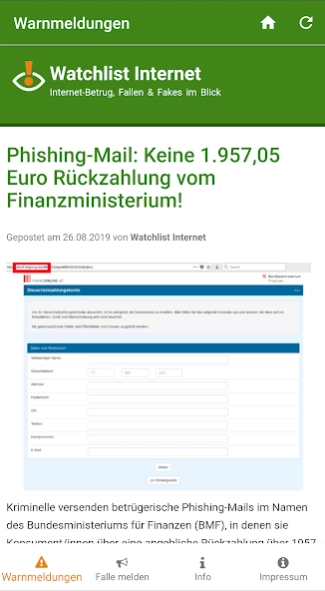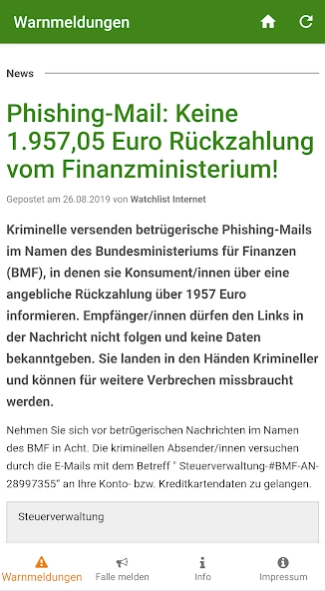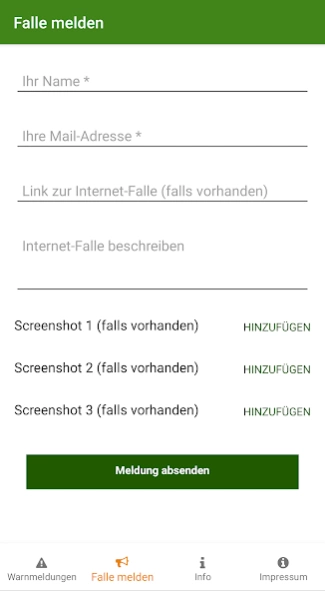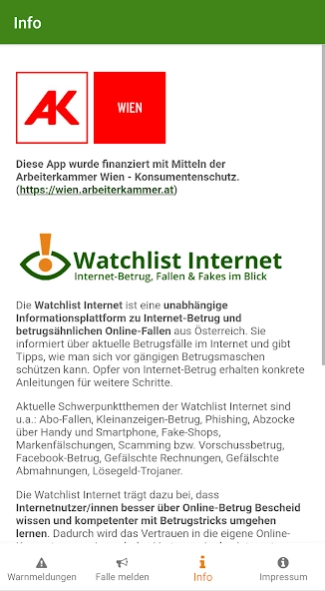Watchlist Internet 1.2.5
Free Version
Publisher Description
Watchlist Internet - Internet scams, traps & fakes in view
The Watchlist Internet is an independent information platform about Internet fraud and fraud-like online traps from Austria. It provides information about current cases of fraud on the Internet and gives tips on how to protect yourself from common scams. Victims of internet fraud receive concrete instructions on what to do next.
Current main topics of the Watchlist Internet include: subscription traps, classified ad fraud, phishing, rip-offs via cell phones and smartphones, fake shops, counterfeit brands, scamming or advance payment fraud, Facebook fraud, fake invoices, fake warnings, ransom Trojans.
The Internet Watchlist helps Internet users to be more knowledgeable about online fraud and to learn how to use fraud tricks more competently. This increases confidence in one's own online skills as well as confidence in the Internet as a whole.
Using a reporting function, Internet users can report Internet traps themselves and thus actively support the educational work of the Watchlist Internet.
About Watchlist Internet
Watchlist Internet is a free app for Android published in the Newsgroup Clients list of apps, part of Communications.
The company that develops Watchlist Internet is Watchlist Internet. The latest version released by its developer is 1.2.5.
To install Watchlist Internet on your Android device, just click the green Continue To App button above to start the installation process. The app is listed on our website since 2023-10-18 and was downloaded 0 times. We have already checked if the download link is safe, however for your own protection we recommend that you scan the downloaded app with your antivirus. Your antivirus may detect the Watchlist Internet as malware as malware if the download link to de.apptitan.mobileapi.llex4f is broken.
How to install Watchlist Internet on your Android device:
- Click on the Continue To App button on our website. This will redirect you to Google Play.
- Once the Watchlist Internet is shown in the Google Play listing of your Android device, you can start its download and installation. Tap on the Install button located below the search bar and to the right of the app icon.
- A pop-up window with the permissions required by Watchlist Internet will be shown. Click on Accept to continue the process.
- Watchlist Internet will be downloaded onto your device, displaying a progress. Once the download completes, the installation will start and you'll get a notification after the installation is finished.